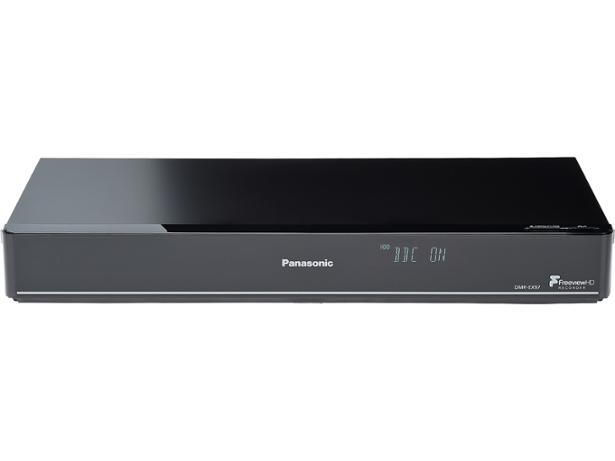The best way to record TV

The VCR may be dead, but that hasn't stopped us from finding new ways to save our favourite shows.
There are now more ways to record TV than ever before, none of them requires maintaining a cupboard full of video tapes and you may not need any additional devices if you have the right TV.
Our guide will help you weigh up your options, make sense of the jargon and find the device that's best suited to your needs.
Personal video recorders (PVRs) explained

PVRs are straightforward devices that let you record from Freeview channels onto a built-in hard drive. Here's a quick breakdown of everything you need to know.
- PVRs allow you to record multiple programs at once - in some cases as many as seven - while watching something else.
- They can all record Full-HD TV.
- They have built-in electronic programme guides, which is where you choose what to watch and record.
- They have a built-in hard drive, usually 500GB to 2TB (2,000GB).
- A 500GB hard drive can hold around 125 hours of HD footage and 250 hours of SD content.
- Some connect to the internet giving you access to catch-up and streaming apps, such as iPlayer and Netflix.
Not all PVRs are created equal. Find one that looks and sounds great, and is easy to use in our list of the Best PVRs.
DVD recorders
A DVD recorder (sometimes known as a DVDr) records TV programmes onto a recordable DVD disc. However, a DVD disc can usually only hold between one to four hours of footage. If you’re intending to use it as your main TV-recording device then buying one with a built-in hard disk is probably the most sensible option.
They were popular for a time, but have seen a sharp decline in the number available over the past ten years or so. With PVRs and on-demand content so popular you'll likely struggle to find a new model to buy, and we don't test them, either.
Pros:
- You can record TV programmes for long-term storage
- You can share recordings with family and friends
Cons:
- You can only record one programme at a time
- Most DVD players can't record HDTV
- Generally more difficult to use than PVRs
- Can only record Freeview channels
- Few in existence nowadays
PVR/DVD recorder combis
PVR/DVD recorder combis combine the hard disk storage capacity of a PVR - typically 250 hours, or 125 in HD - with the option to transfer your favourite recordings onto DVD if you want to keep them for a long time or share them with others. This is ideal if you want the best of both worlds but, much like with DVD recorders, they're something of a rarity nowadays.
Pros:
- Large internal hard drive
- Can archive to DVD
Cons:
- Can generally only record one programme at a time
- More complicated to use than a standalone PVR
- Very few on the market
They’re generally more complicated to use than a good standalone PVR. So if both a PVR and a DVD recorder are required, we would recommend buying two separate devices, unless space is an issue.
How to turn your TV into a PVR

In some cases you may not even need to buy a PVR - the majority of modern smart TVs have a PVR function built-in. To make use of it you'll need a USB hard-drive or memory stick, which then plugs into one of the USB ports on the TV.
You'll only be able to record broadcasts that are received locally by the TV's built-in Freeview or Freesat - that means it won't be able to record anything off of an external device like a Sky set-top box or an Amazon Fire TV Stick.
You'll also be restricted by the number of tuners built into the TV. If it has just one then you'll only be able to record the same show that you're watching. Two means you'll be able to watch one show whilst recording another. The upside, though, is that you're not confined to the hard-drive size imposed upon you like when you buy a standalone PVR - you can attach any sized drive you want, and they're much cheaper, too.
Now that you're up to speed, take a look at all of our Best PVRs and set-top boxes.