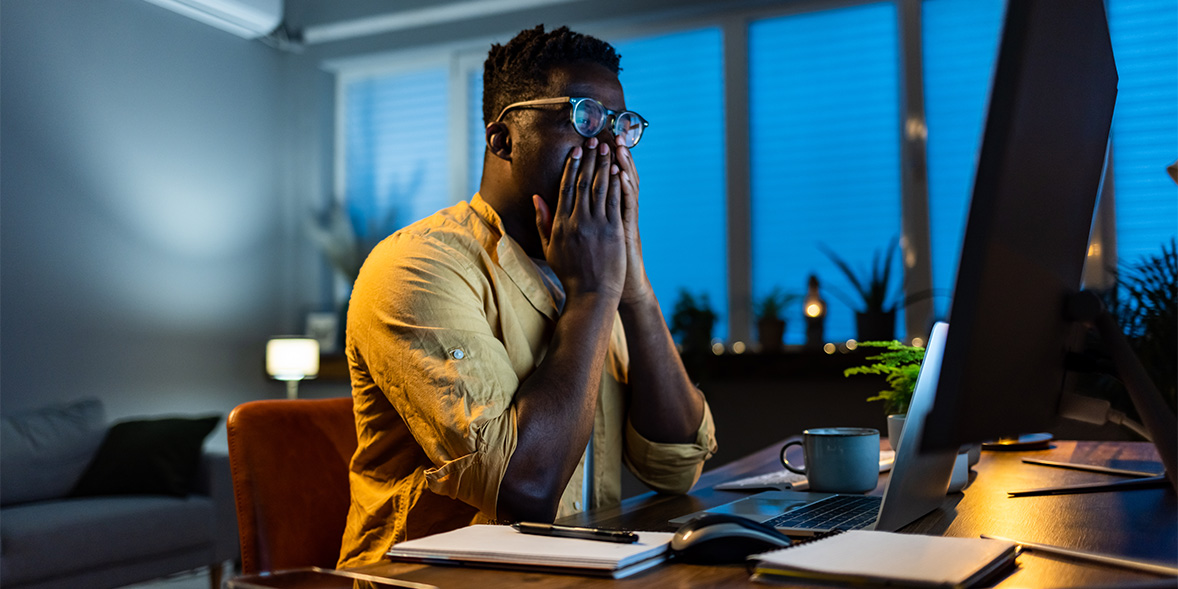Which tablets and iPads stay secure for longer?

In this article
- What to do if your tablet is no longer supported with security updates
- How to keep your tablet secure
- Free Which? tablet security tool
- Samsung tablet support periods
- Lenovo tablet support periods
- Apple iPad support periods
- Amazon Fire tablets and security updates
- Microsoft tablet support periods
Our research has discovered that some tablet manufacturers support their devices with vital security updates for as little as two years, while others support theirs for five or more.
Tablets are computers. And, just like computers, they're vulnerable to security attacks. That's why tablet manufacturers roll out regular software updates to improve your tablet's security and give it the best chance of fending off viruses, malware and spyware.
In this guide you can use our free tool to see for how long your tablet – or one you want to buy – will receive security updates. Plus, you can follow our expert advice to help mitigate any risks.
See our expert pick of the best tablets to make sure you get the right model for your budget
Why is a secure tablet important?

Martin Pratt, Which? tablets expert, says:
Whether you've bought an entry-level tablet for a couple of hundred pounds, or there's a £1,000 one sat on your table, it shouldn't feel out of date after just a few years.
Security is a major consideration. Viruses, malware and unsecure apps can worm their way onto your tablet and leave your data at risk – potentially accessing anything from card details to precious files.
Beyond security, software updates can also help your tablet run better, make batteries and processors more efficient, and help apps run more smoothly. As with any smart, internet-connected devices, short update periods simply aren't good enough, and you can see in our table, below, for how long major brands keep their tablets up to date.
| Brand | Typical minimum security support duration |
|---|---|
| Amazon | Four years |
| Apple | Five years |
| Lenovo | Two years |
| Microsoft | Four years (10 years for Windows 11 tablets) |
| Samsung | Four years |
What to do if your tablet is no longer supported with security updates
If our free security tool tells you a tablet you own is no longer supported, you may not be in any immediate danger, but you should consider buying a new one when you can. Check our tablet reviews – where you can find a good tablet for a little over £50. Need an iPad but want to save money? Consider buying a refurbished iPad.
In the meantime, follow the tips below to mitigate any risks. All of these are simply good practice for using a tablet. So even if your model is currently supported, they're useful to bear in mind.
Whether or not your tablet is still getting security updates, getting mobile antivirus can help keep it secure. Take a look at our best paid-for and free mobile antivirus.
Apple supports all its tablets for at least five years, so you can buy with peace of mind. Check our best iPads guide to see which would suit you
How to keep your tablet secure
Avoid apps from unofficial app stores
Most of the apps that end up on a tablet are from the official app stores – that's the Google Play store for Android tablets, the Apple App Store for iPads, and Amazon Fire tablets have their own app stores, too. You should avoid downloading apps from anywhere else.
Manufacturers responsible for these enormous catalogues of apps verify the ones that appear on them, so they shouldn't be stuffed with nefarious software intending harm to your tablet.
If you're thinking of downloading from somewhere other than the official app store for your device, you should carefully consider whether it's worth it. If it's a free version of a paid app, it's likely to be dodgy. Plus, there are many copycat apps ready to stuff your tablet with viruses or ads, which look identical to ones on the app store.
We'd strongly recommend you don't download these apps, particularly if your tablet isn't getting security updates.

How to spot a dodgy app on the app store
The dedicated app stores get rid of the majority of dodgy apps, but some slip through the net. Historically, they often don't stick around for long, as Apple and Google get their acts together and take them off, but there's still a window of time when they can be downloaded.
It's not always easy to see which apps you should avoid, but they often take the form of accessories or customisation tools, such as wallpapers, video or photo editors, file managers, games and tools like a QR reader or torch.
When choosing an app, look for one that has plenty of reviews and has been on the app store for a while.
Keep track of app permissions
Whenever you download an app it will ask for a range of permissions, not all of which make sense. Don't download it if you don't feel comfortable giving an app permission to access a specific part of your tablet. You'll sometimes be able to refuse some permissions and still use the app.
Here's some information on each permission:
- GPS - Some apps, such as Google Maps, need to know your location to work properly. If you take your tablet out with you, having an app knowing where you are at all times is a big deal. Some apps will give you the option to only have access to your location when you're using that app.
- Calendar - The app will be able to access your calendar and add things to it. Sometimes flight apps will add flight times to your calendar or an app may add gig or theatre times. Calendars are fundamentally private, so don't give an app access to all your personal appointments unless you're sure it needs it.
- Microphone - If an app accesses your microphone, it can listen to you at all times. If you can't see any reason why an app should need to use your microphone, then don't use it.
- Photos/Media/Files - Any app where you can upload files would need access to this – a photo editor, for example. But only download it if you think an app should need access to your private files.
Giving an app access to something might seem harmless, but once an app has its greedy mitts on your permissions it can use them just like you can. A dodgy app with access to your personal files, microphone and location can use anything it finds to make money from you. For example, subscribing to premium-rate app services, maliciously deleting your pictures, or stopping your device from working altogether.
Ready for a new tablet? Check our monthly tablet deals to get great discounts on everything from iPads to Samsung Galaxy Tabs
Free Which? tablet security tool
To help you find out if a tablet you own is supported, and to give you an idea of for how long a tablet you’re looking to buy will still receive security updates, use our tablet security tool, below. It's free to use.
If you find that a tablet you own is no longer supported, you should consider replacing it when you can. Use our tablet reviews to help you find the right model for your budget.
Enter the name of a tablet you’re interested in to filter the results – if you can't see the tool, then wait a few more seconds for it to load or refresh the page.
We regularly update this tool as new tablets are released and older models lose support.
Keep reading for more information about typical update policies for different tablet brands.
News, deals and stuff the manuals don't tell you. Sign up for our Tech newsletter, it's free monthly
Samsung tablet support periods
- Typical support duration: Four years for models since 2019
Samsung has a bit of a mixed history in offering consistent security update policies, but this changed recently when it announced it will be offering at least four years of updates for Galaxy products released since 2019.
That means you’ve got peace of mind when buying a newer model. However, if you’ve been hanging on to an old Samsung tablet for a while, you could still be using an unsupported device.
Samsung is one of the biggest tablet brands. Its tablets range from low-end small-screen models to high-end iPad Pro alternatives. Check our Samsung tablet reviews to see which type is best for you.
Lenovo tablet support periods
- Typical support duration: Two to three years
The situation is a bit more complicated with Lenovo. While it does have a security update page, very few models are listed. Based on what’s there, we can estimate two to three years' worth of support is about typical for a Lenovo tablet. This means they don’t tend to have long lifespans.
Lenovo tablets can be fairly cheap, but there are plenty of expensive, high-end ones too, and you'd expect to be able to use them safely for more than three years. You should be particularly wary if you’re shopping for a second-hand or refurbished Lenovo tablet.
Lenovo has one of the widest ranges of tablets, with models catering to different budgets and needs. Use our Lenovo tablet reviews to see if you'd be better off with a basic seven-inch model or an advanced laptop replacement.
Apple iPad support periods
- Typical support duration: Five to seven years
Apple supports its iPad tablets for at least five years from launch, which is one of the longest support periods and in line with its iPhones.
It means iPads are a solid option if you're after a second-hand or refurbished iPad.
Check our iPad reviews to see if the standard, Mini or Pro iPads is right for you.
Amazon Fire tablets and security updates
- Typical support duration: At least four years after the tablet is last available on Amazon
Amazon runs its security updates programme based on the date a tablet was last on sale on its website. Fire tablets are typically refreshed yearly and Amazon discontinues the previous model, which means that an older model still on sale has at least four years support remaining at this point.
There’s a good second-hand market for these devices, and they’re popular options for kids due to their low cost. So bear the age of the product in mind before you buy.
Find out which Amazon tablets are worth buying – see our expert Amazon tablet reviews.
Microsoft tablet support periods
- Typical support duration: Four years (up to 10 years for Windows 11 tablets)
Microsoft Surface tablets get four years of software support from launch and sometimes more. Four years is the minimum, though, and Microsoft's support website does say it could support Surface tablets for longer. In these instances it will specify when the last update point will be, so you'll know exactly when your tablet will stop getting them.
Windows 11 tablets could be supported for longer. Microsoft tends to support its operating systems for up to 10 years.
Microsoft makes powerful, versatile tablets that are viable alternatives to laptops. Check our Microsoft tablet reviews to see which one will best suit your needs.
How will the PSTI bill affect security support?
From April 2024, all tablet brands are legally required to publish the minimum guaranteed period that they will provide software updates for their product.
This will mean the end of ambiguity, but unfortunately the bill stops short of forcing brands to put this information at point of sale – though it will be visible somewhere on the brand's website.
You'll find the information here, too, in our free tablet security tool.
Additionally, manufacturers will need to publish any vulnerabilities that are found in their devices, so users can be aware of any risks. This should help force manufacturers' to getting these problems fixed as soon as possible.
The PSTI bill affects all internet-connected smart tech – not just tablets.
Know that you definitely want an Android tablet? We will help you choose from the best Android tablets.