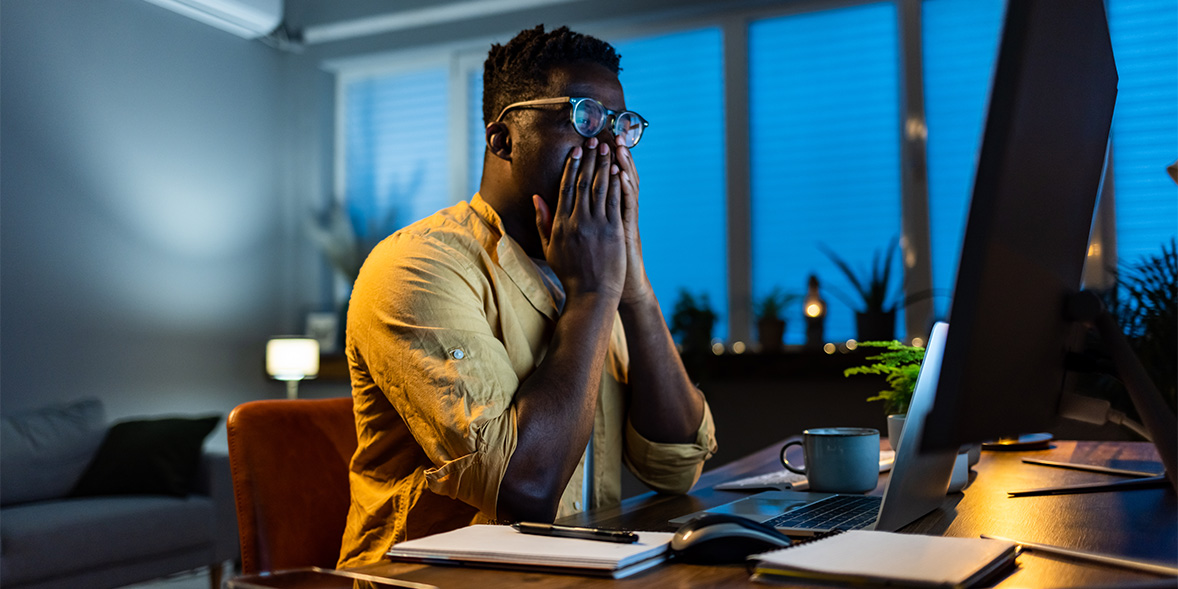Wireless routers: is your router putting your security at risk?

Your router is the gateway to internet. All the traffic from every internet-connected device in your home goes via the router, so its security is paramount.
It's not usually necessary to buy a router, however, as the majority of ISPs (Internet Service Providers), such as BT, Sky and Virgin, send you one when you sign a broadband contract.
The ISPs are responsible for keeping them up to date, but we've found that many customers may still be using older routers that put them at risk.
We contacted all the main UK ISPs to find out more about their policies on router updates, and have created a tool below that allows you to check if a model you're using is still secure.
Buying a new router can make an enormous difference to your wi-fi signal strength and speed as well as giving you a range of extra features. Our guide to buying the best router will help you choose the right one for your home.
How we assessed wireless router security support
Unlike with smartphones and tablets, router manufacturers are far less transparent around update schedules and support lifetimes. There's also the issue of different versions of routers having the same appearance, so it can be difficult to tell which version you have and whether it's still getting updates.
Since, in a lot of instances, we can't identify when the last update took place for a router, or when the next one may come our support calculator tells you whether you should consider upgrading yours or not rather than giving an exact date it will stop getting security updates.
Which? wireless router support tool
Enter the name of your router in the tool to see whether you should keep or upgrade it.
Identifying when a router was last updated and whether it will be updated again is an ongoing process. Where we don't give a recommendation to keep or upgrade your router, it's because we're still trying to get the necessary information from manufacturers.
BT, Plusnet and EE router updates
Plusnet and EE broadband are owned by BT so we've grouped all three together to discuss their update policies.
As with most router providers, BT doesn't haven update policy per se. It doesn't say how long it will support each of its routers for and we think that several of them shouldn't be used anymore because they could be unsecure.
BT did tell us: 'We want to reassure customers that the routers we ship today are routinely monitored and updated, and if a customer is unhappy with any aspect of our service, then we encourage them to get in touch with our support teams who are on hand to help.'
It also said that there were options for customer to get a new router when they renewed their broadband contract.
- BT broadband review
- EE broadband review
- Plusnet broadband review
- BT router reviews
- EE router reviews
- Plusnet router reviews

Netgear router updates
Netgear is a prodigious router manufacturer. It sells its own range while also making several for Virgin.
When we asked Netgear to confirm which of its routers were still receiving security updates it said the majority were, but stopped short of telling us when they would stop getting them.
It also specified that one of its older models, the D6000, could be updated with urgent fixes if needed.
Sky router updates
Sky couldn't confirm if its older routers, such as the D-Link DSL-2640S and SR101, would be updated, but did say its newer ones, the Sky Hub 3 and 4, were still receiving them.
It didn't tell us how long those devices would continue to be supported though, so it's difficult to say when you should stop using these routers.
Sky customers can get a newer router, but there is a catch: they need to re-contract. This would mean signing up to Sky for a new term and adding Sky Broadband Boost for an extra £5 per month.

TalkTalk router updates
TalkTalk had the most transparent policy, but it highlights how problematic this area is. As with most broadband providers, TalkTalk doesn't manufacturer its routers, which means its at the mercy of the manufacturer to update the routers.
In TalkTalk's case, the manufacturer only supports its routers for two years, so the majority of its routers are no longer receiving security updates.
It also said that it wasn't aware of any vulnerabilities to its routers and would always roll out any update that was sent to it from the manufacturer.
Virgin router updates
Virgin's latest router, the Hub 4 is receiving updates, but of its older routers, only Virgin's Hub 3 is still receiving updates. So, any Virgin customers not using this router should request an upgrade.
Virgin has told us in the past that you can request a new router for free through the app, so that's definitely worth trying as a first step.

Vodafone router updates
We're still waiting for a response from Vodafone to see whether its routers are still being supported with software and we couldn't identify any clear update policy on its website.
Zen internet router updates
Zen has the same issue as TalkTalk; it has no control over security updates because it doesn't manufacture the routers. As soon as the manufacturer stops supporting them with updates, Zen's hands are tied.
To receive a newer router still receiving security updates from Zen, customers will need to renew their contract.

What are the risks of an unsecure router?
Since all your internet traffic goes through your router, it could leave any number of your internet-connected devices at risk, particularly if they aren't getting security updates themselves.
Out of date routers will be more susceptible to any number of attacks, viruses and malware. Anyone who has gained access to your network can monitor all the traffic on it. This could include logins to websites and card details you use when online shopping.
Plus a newer router may include features that will help wi-fi reach more areas of your house, give you better speed and prioritise bandwidth to different devices.
How can I get a new router from my ISP?
Several manufacturers told us customers could get a newer router that was still receiving software updates, but they'd need to renew their contract first, and Sky customers would need to spend £60 a year for Sky Broadband Boost on top.
However, you might think it's unfair that newer customers often get the best packages at lower prices and the latest routers, while older customers, who may have been with the provider for several years, need to request a new router and commit to a new contract.
It's worth calling and asking as a first step – we've heard from customers who have received a new router this way. If this doesn't work, it's worth considering whether your loyalty to your provider is being repaid. Switching should net you the latest equipment from a new provider, and allow you to enjoy cheaper, better and more secure broadband around the home.
Browse the best broadband deals on Which? Switch to see if you could switch and save – and get the latest router from your ISP.
Will buying a third-party router help?
Another option is buying a third-party router. This will usually be in addition to the one provided by your ISP, since they use proprietary ways of connecting to the internet, such as Virgin routers that use a coaxial cable coming in through the wall. Third-party routers don't have these.
A new router can keep your network more secure. The new router creates its own SSID, which is the name of the network that you connect to, and if you select this rather than the SSID from your ISP router then your traffic is going through the new router before it reaches your ISP router and vice versa. This means you benefit from all that extra security that your new router brings.
Not every router sets you up on this additional network automatically though, and it will sometimes require more setup than simply plugging it in and connecting to the SSID.
We rate internet service providers based on their speed, reliability, value for money, ease of contacting and more. Browse the best and worst broadband providers to see how your provider fares.